Tutorial Videos
[NVR Recorder] How To Record With AVYCON's NVR
Record using NVR! This video shows you how to record with AVYCON's NVR!-- Chapters --
- 00:00 - 00:08 : Intro
- 00:09 - 00:42 : Setting record schedule
- 00:43 - 00:55 : Manual record
[NVR Recorder] How To Search With AVYCON's NVR
Record using NVR! This video shows you how to search with AVYCON's NVR!-- Chapters --
- 00:00 - 00:08 : Intro
- 00:09 - 00:34 : General Search - one camera view
- 00:35 - 00:59 : General Search - multiple camera view
- 01:00 - 01:53 : Event Search
- 01:54 - 02:52 : Smart Search
- 02:53 - 03:07 : Outro
[NVR Recorder] How To Backup With AVYCON's NVR
Record using NVR! This video shows you how to backup with AVYCON's NVR!-- Chapters --
- 00:00 - 00:09 : Intro
- 00:10 - 00:42 : Search
- 00:43 - 01:27 : Backup
- 01:28 - 01:49 : Check the backup videos
- 01:50 - 01:58 : Outro
[NVR Recorder] What to Do If You Forget Your NVR Password
Forgot your recorder password? Follow these steps to set a new password for your device.-- Chapters --
- 00:00 - 00:15 : Retrieve password
- 00:15 - 00:30 : Call AVYCON tech support
- 00:30 - 00:40 : Provide model, address, and time
- 00:40 - 00:50 : Input password
- 00:50 - 01:05 : Set a new password
[NVR Recorder] How To Setup A Group In Face Detection Using Diversity Recorder
Setup A Group In Face Detection! This video shows you how to set up a group in face detection using a diversity recorder.-- Chapters --
- 00:00 - 00:08 : Intro
- 00:09 - 00:14 : Before Start
- 00:15 - 00:32 : Add A New Face Group
- 00:33 - 00:51 : If Fail To Create A Group
- 00:52 - 01:07 : Group Setting
- 01:08 - 02:26 : Faces Search
- 02:27 - 02:37 : Alarm
- 02:38 - 02:46 : Outro
[NVR Recorder] CMSONE - How To Install & Add NVR/DVR For Windows
CMSONE : Install & Add! This video shows you how to install and add your recorder for Windows.-- Chapters --
- 00:00 - 00:09 : Intro
- 00:10 - 00:48 : Install CMSONE app
- 00:49 - 01:07 : Launch CMSONE app
- 01:08 - 01:17 : Add your recorder(part.1)
- 01:18 - 01:29 : Obtain recorder info
- 01:30 - 02:00 : Add your recorder(part.2)
- 02:01 - 02:26 : Recorder view
- 02:27 - 02:35 : Outro
[DVR Recorder] How To Record With AVYCON's DVR
Record using NVR! This video shows you how to record with AVYCON's DVR!-- Chapters --
- 00:00 - 00:08 : Intro
- 00:09 - 00:45 : Setting record schedule
- 00:46 - 00:57 : Manual record
- 00:58 - 01:06 : Outro
[DVR Recorder] How To Search With AVYCON's DVR
Record using NVR! This video shows you how to search with AVYCON's DVR!-- Chapters --
- 00:00 - 00:08 : Intro
- 00:09 - 00:35 : General Search - one camera view
- 00:36 - 01:06 : General Search - multiple camera view
- 01:07 - 01:50 : Event Search
- 01:51 - 02:48 : Smart Search
- 02:49 - 03:02 : Outro
[DVR Recorder] How To Backup With AVYCON's DVR
Record using NVR! This video shows you how to backup with AVYCON's DVR!-- Chapters --
- 00:00 - 00:09 : Intro
- 00:10 - 00:42 : Search
- 00:43 - 01:27 : Backup
- 01:28 - 01:49 : Check the backup videos
- 01:50 - 01:58 : Outro
[NVR Recorder] What to Do If You Forget Your DVR Password
Forgot your recorder password? Follow these steps to set a new password for your device.-- Chapters --
- 00:00 - 00:15 : Retrieve password
- 00:15 - 00:30 : Call AVYCON tech support
- 00:30 - 00:40 : Provide model, address, and time
- 00:40 - 00:50 : Input password
- 00:50 - 01:05 : Set a new password
[NVR Recorder] How To Setup A Group In Face Detection Using Diversity Recorder
Setup A Group In Face Detection! This video shows you how to set up a group in face detection using a diversity recorder.-- Chapters --
- 00:00 - 00:08 : Intro
- 00:09 - 00:14 : Before Start
- 00:15 - 00:32 : Add A New Face Group
- 00:33 - 00:51 : If Fail To Create A Group
- 00:52 - 01:07 : Group Setting
- 01:08 - 02:26 : Faces Search
- 02:27 - 02:37 : Alarm
- 02:38 - 02:46 : Outro
[NVR Recorder] CMSONE - How To Install & Add NVR/DVR For Windows
CMSONE : Install & Add! This video shows you how to install and add your recorder for Windows.-- Chapters --
- 00:00 - 00:09 : Intro
- 00:10 - 00:48 : Install CMSONE app
- 00:49 - 01:07 : Launch CMSONE app
- 01:08 - 01:17 : Add your recorder(part.1)
- 01:18 - 01:29 : Obtain recorder info
- 01:30 - 02:00 : Add your recorder(part.2)
- 02:01 - 02:26 : Recorder view
- 02:27 - 02:35 : Outro
Testing IP Camera Using AIVO Network Tester!!!
How to use the AIVO Network Tester to connect and test IP cameras. Follow the video tutorial to learn how to use our AIVO Network Testers (AIVO-70A4K and AIVO-35T4K) to connect to and view live video from most IP cameras.Testing Ethernet Cable using AIVO Network Tester!!!
How to test any CAT5/CAT6 network cable using the AIVO Network Tester.Follow the video tutorial to discover how to use our AIVO Network Testers (AIVO-70A4K and AIVO-35T4K) to test any network cable for proper termination and to check for any shorts in the cable.
AIVO Network Wi-Fi CPE Network Bridge Setup!!!
Step-by-Step Guide to configure our ANCP3005Q Wireless Bridge.Follow this video tutorial to pair 2 of our ANCP3005Q wireless bridges to add one or more IP cameras up to 6 miles away with line of sight.
[AVYCON Mobile One] App Overview
In this video, we'll show you all the different features you can access in our AVYCON Mobile One app.-- Chapters --
- 00:00 - 00:14 : Add devices
- 00:14 - 00:25 : View and backup archived footage
- 00:25 - 00:42 : Set up push notifications
- 00:42 - 00:54 : Set up record and deterrence schedules
- 00:54 - 01:04 : Access live view
[AVYCON Mobile One] How to Install App and Add Diversity Series IP cameras!!!
In this video, we'll show you how to install AVYCON Mobile One on your phone and add Diversity Series cameras to the app.-- Chapters --
- 00:00 - 00:13 : Check camera
- 00:13 - 00:23 : Download app
- 00:23 - 00:33 : Device List
- 00:33 - 00:46 : Scan QR code
- 00:46 - 00:57 : Enter password
- 00:57 - 01:11 : View camera
[AVYCON Mobile ONE] How To Record & Backup with AVYCON Mobile ONE
Mobile ONE : Record & Backup! This video shows you how to record & backup with AVYCON Mobile ONE.-- Chapters --
- 00:00 - 00:08 : Intro
- 00:09 - 00:32 : Live Record
- 00:33 - 00:51 : Live Record View
- 00:53 - 01:35 : Playback Record
- 01:36 - 01:57 : Backup
- 01:58 - 02:33 : Download or Send Recordings
- 02:34 - 02:51 : Outro
[AVYCON Mobile ONE] How To Playback & Search with AVYCON Mobile ONE
Mobile ONE : Playback & Search! This video shows you how to playback & Search with AVYCON Mobile ONE.-- Chapters --
- 00:00 - 00:09 : Intro
- 00:10 - 01:25 : Playback
- 01:26 - 01:41 : Motion Search
- 01:42 - 02:07 : AI Search
- 02:08 - 02:22 : Outro
[AVYCON Mobile One] How to View and Back Up Archived Footage!!!
Follow this tutorial to view and backup footage on the AVYCON Mobile One App.-- Chapters --
- 00:00 - 00:14 : Steps 1-2: Select camera and play icon.
- 00:14 - 00:24 : Steps 3-4: Choose date and time frame.
- 00:24 - 00:34 : Steps 5-6: Press record icon.
- 00:34 - 00:46 : Steps 7-9: Go to File List.
- 00:46 - 00:56 : Step 10: Download.
- 00:56 - 01:09 : Step 11: Find footage in Photos.
[AVYCON Mobile One] How To Setup Push Notifications Using AVYCON Diversity
Push Notification settings! This video shows you how to setup push notifications ssing AVYCON Diversity-- Chapters --
- 00:00 - 00:11 : Intro
- 00:12 - 00:23 : Login using admin credentials
- 00:24 - 00:49 : Adjsut Alarm schedule
- 00:50 - 01:03 : Install AVYCON ONE App
- 01:04 - 01:10 : Launch AVYCON ONE App
- 01:11 - 01:30 : Add your device
- 01:31 - 01:51 : Information about push notifications.
- 01:52 - 02:27 : Adjust Push settings
- 02:28 - 02:43 : Information about AI push notifications.
[AVYCON Mobile ONE] How To Setup Push Notification with AVYCON Mobile ONE
Mobile ONE : Push Notification! This video shows you how to set up push notifications with AVYCON Mobile ONE.-- Chapters --
- 00:00 - 00:09 : Intro
- 00:10 - 00:56 : Alarm Schedule Setting
- 00:57 - 01:37 : Camera Setting
- 01:38 - 01:52 : Alarm Coming
- 01:53 - 02:25 : Event Push Notification
- 02:26 - 02:49 : AI Push Notification
- 02:50 - 03:00 : Abnormal Push Notification
- 03:01 - 03:12 : Outro